FlightScope FS Golf PC Software
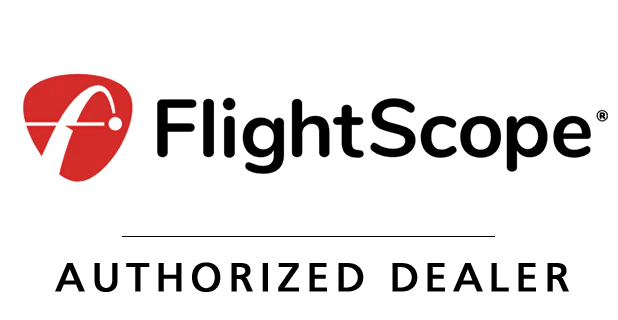 PlayBetter is a trusted Authorized Dealer for this brand. All purchases are eligible for full manufacturer warranty protection.
PlayBetter is a trusted Authorized Dealer for this brand. All purchases are eligible for full manufacturer warranty protection.
Need Help?
Talk with an expert Need expert advice?

The FS PC Software is designed to give Mevo+ users an option to work on their game using a PC rather than on a tablet or phone. The FS PC Software is customizable so users can choose how to view their data, trajectories, charts, and more.
PRODUCT DETAILS
IMPORTANT NOTE! Per manufacturer policy, once activated the FS Golf PC software cannot be refunded.
Complete Customization
Choose up to four views at a time for the ultimate practice, teaching, or fitting experience. For example, choose trajectory view, radar data, acceleration profile, and the 3D D-Plane animation to view all at once. Users have the ability to customize these four views to fit their exact needs.
Table with Averages
View your data for every shot in a comprehensive table that includes averages and standard deviations. Use your averages and standard deviations to identify areas to improve and monitor progress over time.
Split View
Choose your two favorite views for a unique user experience. Users have the ability to choose any two views and see them side-by-side to make the experience simpler and more concise. Choose to view the radar data with your trajectory, face impact with radar data, and many more options.
FEATURES/SPECS
Minimum Hardware Requirements
FlightScope X3, FlightScope Mevo+ (Not available for FlightScope Mevo)
PC:
- Intel i5 Processor
- 8GB RAM
- Nvidia 1070 Graphics Card equivalent (Dedicated GPU with DirectX 12 Support)
- Windows 10 64-bit (Required)
- Internet Connection (Required)
- Internal 5Ghz Wi-Fi cards (Required, dongle not supported)
*Please note that all software sales are final and your unique license key will be sent via email*
*Customers with X3, Mevo+ 2023 and Mevo+ with Pro-Package do not need to purchase*
COMPATIBLE MODELS
- X3
- Mevo+
WHAT’S IN THE BOX
- FS Golf PC Software
RELATED ARTICLES

FlightScope FS Golf PC Software
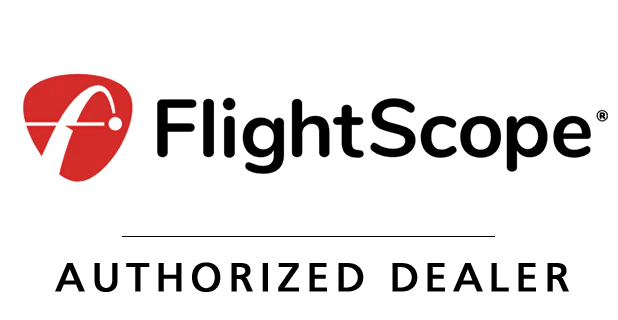 PlayBetter is a trusted Authorized Dealer for this brand. All purchases are eligible for full manufacturer warranty protection.
PlayBetter is a trusted Authorized Dealer for this brand. All purchases are eligible for full manufacturer warranty protection.
Need Help?
Talk with an expert Need expert advice?

The FS PC Software is designed to give Mevo+ users an option to work on their game using a PC rather than on a tablet or phone. The FS PC Software is customizable so users can choose how to view their data, trajectories, charts, and more.
PRODUCT DETAILS
IMPORTANT NOTE! Per manufacturer policy, once activated the FS Golf PC software cannot be refunded.
Complete Customization
Choose up to four views at a time for the ultimate practice, teaching, or fitting experience. For example, choose trajectory view, radar data, acceleration profile, and the 3D D-Plane animation to view all at once. Users have the ability to customize these four views to fit their exact needs.
Table with Averages
View your data for every shot in a comprehensive table that includes averages and standard deviations. Use your averages and standard deviations to identify areas to improve and monitor progress over time.
Split View
Choose your two favorite views for a unique user experience. Users have the ability to choose any two views and see them side-by-side to make the experience simpler and more concise. Choose to view the radar data with your trajectory, face impact with radar data, and many more options.
FEATURES/SPECS
Minimum Hardware Requirements
FlightScope X3, FlightScope Mevo+ (Not available for FlightScope Mevo)
PC:
- Intel i5 Processor
- 8GB RAM
- Nvidia 1070 Graphics Card equivalent (Dedicated GPU with DirectX 12 Support)
- Windows 10 64-bit (Required)
- Internet Connection (Required)
- Internal 5Ghz Wi-Fi cards (Required, dongle not supported)
*Please note that all software sales are final and your unique license key will be sent via email*
*Customers with X3, Mevo+ 2023 and Mevo+ with Pro-Package do not need to purchase*
COMPATIBLE MODELS
- X3
- Mevo+
WHAT’S IN THE BOX
- FS Golf PC Software







