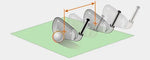Bushnell Launch Pro Circle B with PlayBetter SimStudio™ COMPLETE Package | Golf Simulator Studio with Impact Screen, Enclosure, Side Barriers, Hitting/Putting Mats, Projector & Protective Case
 PlayBetter is a trusted Authorized Dealer for this brand. All purchases are
eligible for full manufacturer warranty protection.
PlayBetter is a trusted Authorized Dealer for this brand. All purchases are
eligible for full manufacturer warranty protection.
Need Help?
Talk with an expert Need expert advice?

🎄 HOLIDAY SALE! $1630 OFF BUSHNELL LAUNCH PRO CIRCLE B EDITION SIMSTUDIO™ PACKAGES 🎁
BUILD THE BUSHNELL LAUNCH PRO CIRCLE B GOLF HOME STUDIO OF YOUR DREAMS with the PlayBetter SimStudio™ COMPLETE Package. The 2025 Bushnell Launch Pro Circle B Edition pairs bold new style with the same legendary, tour-level accuracy. Powered by Foresight Sports, it delivers complete ball and club data — indoors or outdoors — and connects seamlessly with FSX Play for stunning simulation. Flexible subscription options let you build the setup that fits your game.
Package includes: Bushnell Launch Pro Circle B, Protective Case (FREE), Enclosure, Impact Screen, 5x5 Premium Hitting Mat, Putting/Landing Turf, Side Barriers & Optoma ZW350ST HD Golf Projector (option to upgrade to Optoma GT2000HDR to allow for keystoning).
Here are some other great Bushnell Launch Pro Circle B options:
- Bushnell Launch Pro Circle B Golf Launch Monitor & Simulator
- Bushnell Launch Pro Circle B with PlayBetter SimStudio™ ESSENTIALS Package (Simplified Studio Package)
- Bushnell Launch Pro Circle B with PlayBetter SimStudio™ BYO Package (Customizable Studio Package)
- Bushnell Launch Pro Circle B with The Net Return Hitting Net Studio Package


Bushnell Launch Pro Circle B with PlayBetter SimStudio™ COMPLETE Package | Golf Simulator Studio with Impact Screen, Enclosure, Side Barriers, Hitting/Putting Mats, Projector & Protective Case
 PlayBetter is a trusted Authorized Dealer for this brand. All purchases are
eligible for full manufacturer warranty protection.
PlayBetter is a trusted Authorized Dealer for this brand. All purchases are
eligible for full manufacturer warranty protection.
Need Help?
Talk with an expert Need expert advice?

🎄 HOLIDAY SALE! $1630 OFF BUSHNELL LAUNCH PRO CIRCLE B EDITION SIMSTUDIO™ PACKAGES 🎁
BUILD THE BUSHNELL LAUNCH PRO CIRCLE B GOLF HOME STUDIO OF YOUR DREAMS with the PlayBetter SimStudio™ COMPLETE Package. The 2025 Bushnell Launch Pro Circle B Edition pairs bold new style with the same legendary, tour-level accuracy. Powered by Foresight Sports, it delivers complete ball and club data — indoors or outdoors — and connects seamlessly with FSX Play for stunning simulation. Flexible subscription options let you build the setup that fits your game.
Package includes: Bushnell Launch Pro Circle B, Protective Case (FREE), Enclosure, Impact Screen, 5x5 Premium Hitting Mat, Putting/Landing Turf, Side Barriers & Optoma ZW350ST HD Golf Projector (option to upgrade to Optoma GT2000HDR to allow for keystoning).
Here are some other great Bushnell Launch Pro Circle B options:
- Bushnell Launch Pro Circle B Golf Launch Monitor & Simulator
- Bushnell Launch Pro Circle B with PlayBetter SimStudio™ ESSENTIALS Package (Simplified Studio Package)
- Bushnell Launch Pro Circle B with PlayBetter SimStudio™ BYO Package (Customizable Studio Package)
- Bushnell Launch Pro Circle B with The Net Return Hitting Net Studio Package
Why Customers Trust PlayBetter.com for Home Golf Simulation
| Components | DIY | Essentials | Complete |
|---|---|---|---|
| Enclosure, Screen, Frame | ☑️ | ☑️ | ☑️ |
| 5x5 Hitting Mat | Customizable | ☑️ | ☑️ |
| Landing/Putting Turf | Customizable | ✖️ | ☑️ |
| Side Barriers | Customizable | ✖️ | ☑️ |
| Optoma ZW350ST Projector | Customizable | ☑️ | ☑️ |
| Optoma GT2000HDR | Customizable | ✖️ | Optional Upgrade |
| SHOP STUDIO PACKAGES | SHOP DIY | SHOP ESSENTIALS | SHOP COMPLETE |

Everything You Need for a Bushnell Launch Pro Circle B & PlayBetter SimStudio™ Home Golf Simulator Package
Gone are the days when creating a home golf haven meant breaking the bank. The PlayBetter SimStudio™ offers a fraction of the cost compared to just five years ago, providing you with unparalleled accessibility and enjoyment.
Tailored to Your Space
Worried about space constraints? Fret not! The PlayBetter SimStudio™ ensures a perfect fit for any available area in your home, whether it's the living room, basement, or garage.
Safety Assured, Quality Guaranteed
The PlayBetter SimStudio™ is constructed with high-quality materials, providing a secure environment for your practice sessions.
Projector Options
Powering the visuals is Optoma’s dependable ZW350ST, chosen for bright, HD clarity at a wallet‑friendly price; upgrade to the laser‑powered Optoma GT2000HDR to unlock keystone correction for off‑angle mounts and a 30,000‑hour light engine.
Available in 4:3 or 16:19 Resolution. Please note: Our product images are generated, actual projector dimensions may appear slightly different.
WHAT'S INCLUDED IN EVERY PACKAGE?

Find the Perfect Fit with 4 PlayBetter SimStudio™ Sizes
PlayBetter SimStudio8™ - Compact Powerhouse
- Dimensions: 8' (Wide) x 7.5' (Tall) x 4' (Deep)
- Best for: Small rooms, apartments, or tighter garage spaces.
- Compact but still powerful; fits most standard ceiling heights.
PlayBetter SimStudio10™ - The Perfect Starter Size
- Dimensions: 10' (Wide) x 8' 6" (Tall) x 5' 4" (Deep)
- Best for: Garage bays or mid-sized rooms where you need a bit more hitting space.
- A great balance between compact size and playability.
PlayBetter SimStudio12™ - Bigger Space, Bigger Swings
- Dimensions: 12' (Wide) x 8' 6" (Tall) x 5' 4" (Deep)
- Best for: Golfers who want a bit more breathing room for their full swing and side spin shots.
- Great for larger garages, basements, or bonus rooms.
PlayBetter SimStudio13™ Deep - Full-Scale Golf Studio
- Dimensions: 13' (Wide) x 10' (Tall) x 10' (Deep)
- Best for: Dedicated golf rooms, commercial setups, or players who want full freedom of movement.
- Deep and tall, perfect for simulator users who play with friends and family.
Why shop Bushnell Launch Pro Circle B & PlayBetter SimStudio™ Home Golf Simulator Package with PlayBetter.com?




Shockingly Easy to Setup! No Extra Materials or Professionals Needed.
You'll receive everything you need to set up your own home golf simulator studio. Plus, our studio can be set up in just a few hours! Compared to other setups that can take days.
No more researching and buying extra hardware. Our patented design snaps together with ease, ensuring you'll be hitting balls into it in no time at all.
Bushnell Launch Pro Circle B & PlayBetter SimStudio™ Home Golf Simulator Package FAQs
How much space is needed for Bushnell Launch Pro?
While room size requirements, especially ceiling height, will vary depending on the height and length of swing of the golfer, our general room-size recommendations for comfortably using a Bushnell Launch Pro indoors are: 10 feet wide. 10 feet deep. 9 feet tall.
What is the green light on the Bushnell Launch Pro?
To turn on Club Tracking mode, swipe down to access the QUICK SETTINGS screen, then go to SETTINGS, then TRACKING MODE. Once the ball is in the hitting zone, the Launch Pro will display the READY screen and the green LED indicator light will change from blinking to solid.
Is a gaming computer required with the Launch Pro?
Gaming-optimized PC is required for simulation. Sold separately.
Does the Bushnell Launch Pro work in any country?
The Launch Pro device will not work outside the U.S.
How to reset Bushnell Launch Pro Golf Simulator?
Hold down the bottom left-hand button and power button together for 15 seconds or until the unit switches off then turn it back on using power button. This will reboot the device and it will no longer be frozen.
How much is a Bushnell Launch Pro subscription?
For simulation, you will need the FSX Play Gold Package which will cost $499 per year.
How Much Space Do I Need for Bushnell Launch Pro Circle B & PlayBetter SimStudio™ Home Golf Simulator Package?
You'll want to take into account the ceiling height of your space not just for the enclosure, but to make sure you have enough room to swing a club! The sizes of the enclosures are below:
PlayBetter SimStudio Golf Simulator Bay Golf Enclosure
- SimStudio8™: 8' (Wide) x 7.5' (Tall) x 4' (Deep)
- SimStudio10™: 10' (Wide) x 8' 6" (Tall) x 5' 4" (Deep)
- SimStudio12™: 12' (Wide) x 8' 6" (Tall) x 5' 4" (Deep)
- SimStudio13™ Deep: 13' (Wide) x 10' (Tall) x 10' (Deep)
As for the length & width of your space - the main consideration is around the launch monitor you choose. Some launch monitors sit behind you (like the FlightScope Mevo+ and Garmin Approach R10) and require a certain amount of distance to the screen. Others (like the SkyTrak+ and Bushnell Launch Pro) sit directly to the side and require a few feet of space width-wise.
If you're unsure - contact our Golf Studio Team (or call 888-738-5527) and they'll be more than happy to help you out!
Related PlayBetter SimStudio™ Content
The MOTHER of All Golf Launch Monitor Comparisons
Literally everything you could ever need to know about the top launch monitors & simulators in the game.
Ultimate Guide to Golf Launch Monitor System Requirements
See the system requirements for our top-selling golf launch monitors to understand what you need to run them. Your home golf setup starts here!
How Much Is a Golf Simulator?
These days, how much you spend on a home golf setup is really up to you. You can spend as much as you possibly can, or a surprisingly little amount. Read on for the details.
Why a Retractable Golf Impact Screen Is Perfect for a Garage Golf Simulator
Can’t sacrifice space for a legit home sim setup? Read all about the retractable golf enclosure that transforms your garage (or room) into a dual-purpose space.
What Are the Space Requirements for a Launch Monitor and Home Golf Simulator?
Dreaming of a home golf simulator? Before you buy, make sure your space can handle it—this guide breaks down how much room you’ll really need for every launch monitor type.
Your Easy Guide to Choosing a Golf Simulator Projector
This guide will break down the key factors—like screen size, aspect ratio, and lighting.